Apache load balancing and failover
October 5, 2012 in Web Server
Apache load balancing and failover with pound
What is server load balancing?
Load balancing is a way to split all the income requests, to more than 2 servers. You must have a load balancing when you have a lot of income requests that a server can not handle. If you have for example a web site with a lot of visitors that a single server will not be able to handle, you must split the traffic to 2 or more web servers. In this tutorial i will use 2 web servers and a load balancing server to redirect the http request.
What is server failover?
If you have a web site in a web server and you want for example to close this server for maintenance reasons or if your server due to a technical reason stop operating, your website will be offline until you fix this problem! Fail over is a way to automatically redirect the incoming requests for your website to another web server.
In this tutorial you will find an easy way to load balancing and failover using pound. Pound is an open source reverse proxy that can handle load balancing and failover with a strong emphasis in security.
Lets say that you have a static ip (i will use a non-existing IP 145.47.82.256), a domain name (allaboutlinux.eu) for your website, a webserver (with internal IP 192.168.0.250) and a router (configured to redirect all the incoming requests for port 80 to 192.168.0.250). If you have all the above its easy to create a public website hosted on your webserver. But this server has no failover or load balancing since its a single server.
If you need failover and load balancing you will need one more server with a replica of your website and a server that will handle the load balancing and fail over. Lets start creating the Pound server!
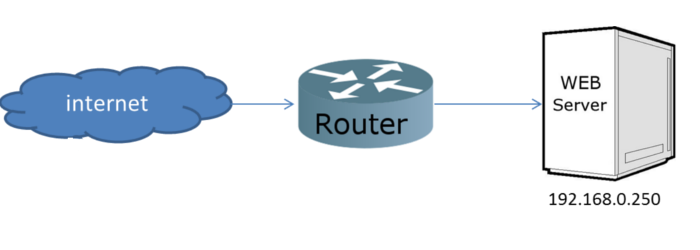
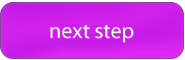

Recent Comments