Tasksel
March 14, 2012 in Tasksel
Tasksel
what is Tasksel?
Tasksel is an easy way to install services in your system. It is something like Synaptic package manager but it can be used from terminal and even if you don’t have any graphic user interface.
How to use Tasksel
You can access tasksel from the terminal
$> sudo tasksel
after that a screen like the following will appear.
Navigation through its options can be made by using the “arrow” keys and selection by using the “spacebar” key. Finally press “Tab” key to choose the “Ok” and install the selected tasks. Some of them may need some extra options but you can use the details on screen while a task is installing.
You can also install a task without lanching the tasksel if you know its name by typing:
$> sudo tasksel install dns-server
If you want to see all available tasks you can use
$> sudo tasksel –list-task
How to install Tasksel
You can install tasksel from the terminal by using
$> sudo apt-get install tasksel
or you can use the “Ubuntu Software Center” (Synaptic package manager).
Here is a video tutorial on how to install Tasksel
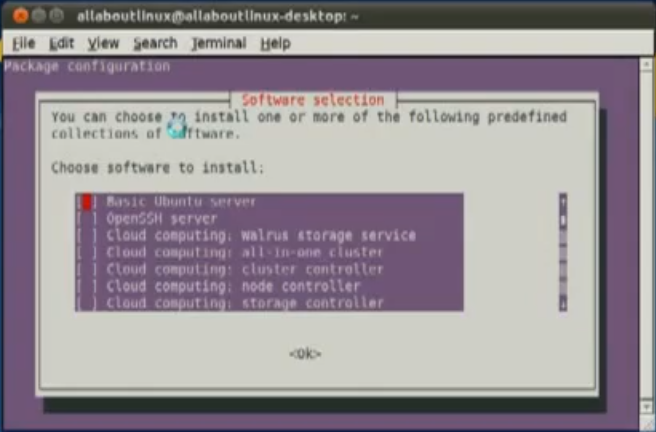
Recent Comments