How to Install classic desktop on ubuntu 11.10
March 16, 2012 in Tips
How to Install classic desktop on ubuntu 11.10
Ubuntu 11.10 comes with out the classic gnome desktop that was included in version 11.04. But you can install the old fashion, and good looking desktop at any time you want. So if you Want to make you Ubuntu look like the older versions of Ubuntu open a terminal and type the following:
sudo apt-get install gnome-panel
When that finish go on and log out or restart you system and at the logon screen next to your username there is a settings button click it and select Gnome Classic or Gnome Classic (No effect). Then type your password and you have the classic Gnome desktop.
If you have autologin “ON” and you want to login to gnome panel everytime then open a terminal and write:
sudo gedit /etc/lightdm/lightdm.conf
and change:
user-session=ubuntu
to
user-session=gnome-classic
Save and exit, restart
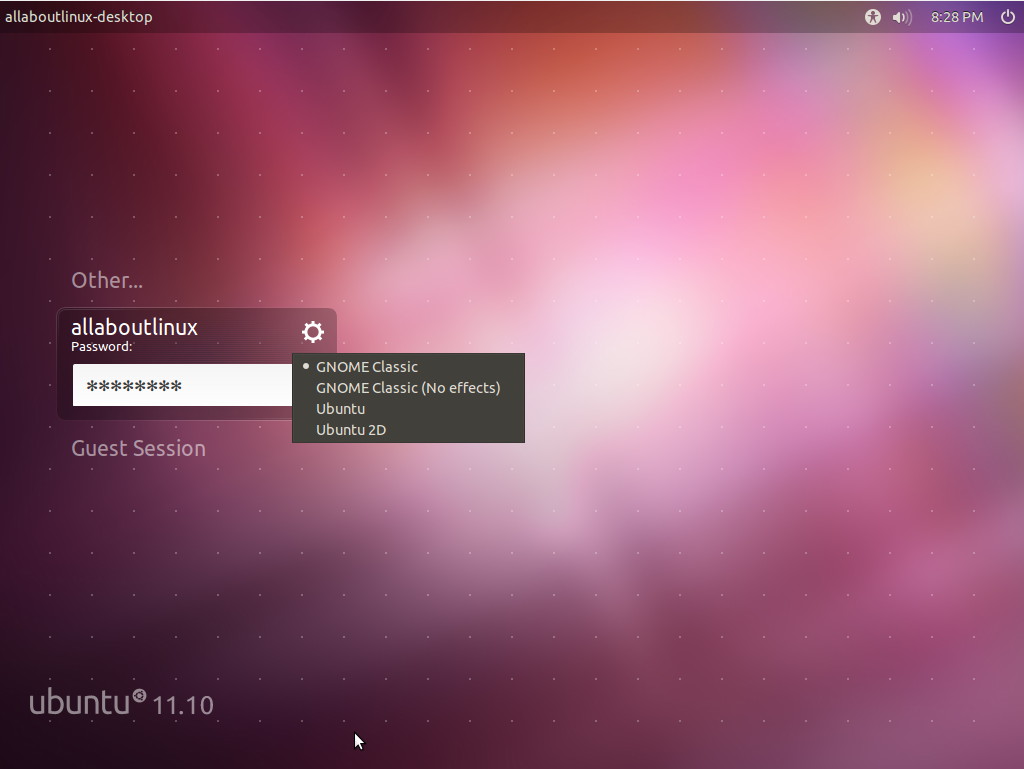
Recent Comments