Install PhpMyAdmin in Ubuntu
February 22, 2012 in SQL Tools
Install PhpMyAdmin in Ubuntu / Debian
What is phpMyAdmin?
PhpMyAdmin is an open source tool written in PHP and can be used for the administration of MySQL over WWW. You can execute any sql statement and you can easily manage databases, tables, relations, indexes, permissions, users, etc.
How to install phpMyAdmin
In order to install phpMyAdmin you have to install first Mysql, PHP and Apache.
Open your terminal and type the following:
$>sudo apt-get install phpmyadmin
A screen like the following will appear and now you have to choose the web server that should be automatically configures to run phpMyAdmin(you can navigate by using the “arrow keys” and you can select by using the “spacebar key”). It is recomended to use the apache server.
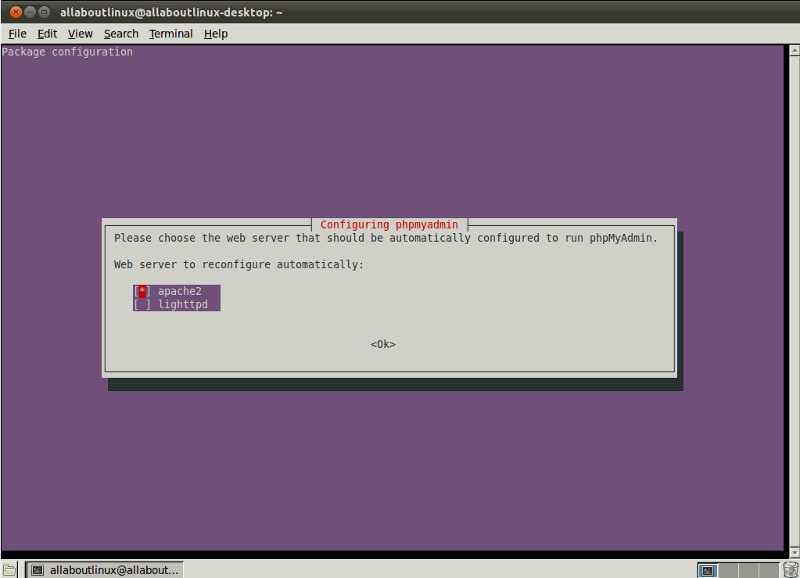
After that the a screen like the following will ask if you want to let the installation configure the database for phpMyAdmin for you. Its recomended to click “YES” on that.
Pages: 1 2
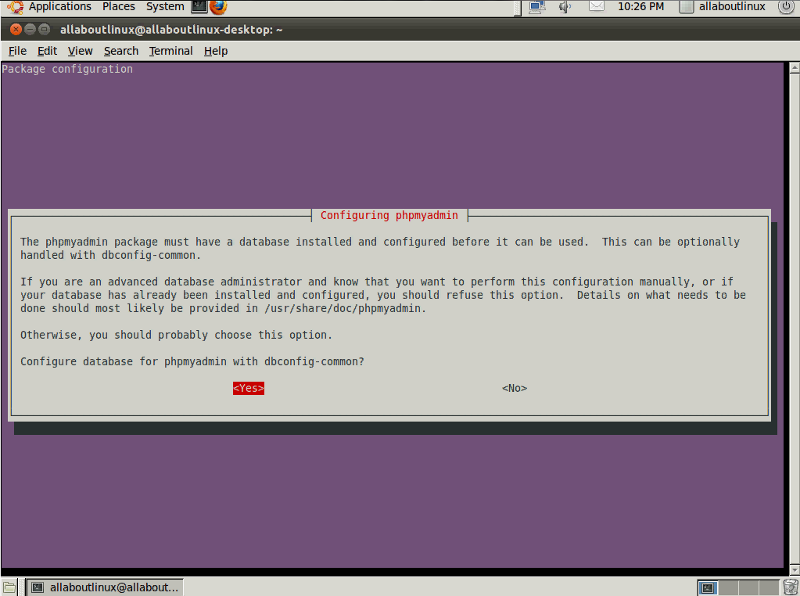
Recent Comments