Joomla 2.5.3 on Ubuntu
March 17, 2012 in CMS
How to install Joomla 2.5.3 on Ubuntu 11.10 Part 5
Install Joomla
In this last step we will actually install Joomla!
open a browser and navigate to "localhost". you should now can see the Joomla installation page.
Choose a language and click next.
The next step is the pre-installation test. If you are also running this tutorial from the beginning, which means that you have a clean linux installation you will get a warning at the pre-installation test regarding a problem with configuration.php file. thats normal and it means that joomla installation dont have permission to write in this folder. In order to grand permission to Joomla please open a terminal and type the following:
cd /var/
sudo chmod 777 www
Now go back to your browser and click Check again. The Joomla installation should now be able to write in this directory. click Next
!!!THIS IS IMPORTANT!!!
You must read carefully all the GNU General Public License!
When done that and if you agree with that click next.
You almost done but before this you must create a database so Joomla can store your site contents. To do that open a new browser and navigate to "localhost/phpmyadmin". Yous should now be able to see phpmyadmin login page. for username enter "root" and for password enter (the password you select when we install phpmyadmin)
Ok now we are ready to create a new empty database
click on "Databases" and then under the "Create new Database" type a name for the database and click Create. you should get a message telling you that database has been created.
Go back to the browser with Joomla installation and set the database connection settings as the following
Database Type: MySQL
Hostname: localhost
Username: root
Password: (the password for mysql you choose)
Database Name (the name of database you create earlier in phpmyadmin)
Let everything else as it is and click next.
You can setup an ftp for your Joomla files but its not necessary since you install this Joomla in your own server. So click Next as it is.
In the next page you have to choose a name for your website, type your email address and pick a password so you can connect to Joomla administrator panel, then click next.
One more thing to do.After that i promise you, you can access your own Joomla website :). You have to completely remove the installation directory from /var/www/ . To do so open a terminal and type:
cd /var/www/
sudo rm -r installation/
Go back to installation Joomla browser and click on Site or Administrator if you want to login to administrators panel.
!!!CONGRATULATIONS!!!
Now you have your own Joomla Website in your own Linux Server!!!
Have fun.
Here is a video tutorial in 2 parts
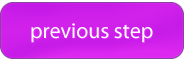

The tutorial was very useful for me. It was very precise and clean!
Thank You!
Very helpfull. I was able to follow the instruction and successfull installed joomla on root
Once again thanks
Great tutorial! Works out of the box on ubuntu 12.04
Thank you very much from Chile. I didn’t have any problem!
Thanks Simon
Thanks for tutorial, works perfectly!
Hi, my name is Harry Abreu first thank you for help me and community this tutorial is very helpful.
It is a little ashamed but I followed the tutorial and probably I did something wrong I did everything until delete html file in var/www when I started the browser with the localhost url I got this message "Error no found" even phpmyadmin have same message erro .
I don’t know much about linux I don’t know how find the mistake can you help me?
Thank you a lot
Ah last time with my old notbook I followed this tutorial and all things was smooth now I’m on trouble 🙂
And one thing more tha last time when things was right I couldn’t instal nothing with joomla extension manager if I’m right I had not enough permission to it…can you put this in your tutorial, only a suggestion.
Sorry for a long letter and thank you any way