Manage Cisco Switch / Router from Linux
April 14, 2013 in Services, Web Server
Install minicom
open a terminal and type:
sudo apt-get update
sudo apt-get install minicom
Now lets configure the minicom.
sudo minicom -s
A menu like the following should appear:
You can Navigate using the arrow key and selecting with “Return/Enter” key. Go to Serial port Setup and a menu like the following will come up:
Now we need to make 2 changes here:
1. The name of the serial device. To do so type “A” and change the device from “/dev/ttyS0” to “/dev/ttyUSB0” Where “ttyUSB0” is the name of your device reported from command “dmesg |grep tty” that you executed before
2. The Bps/Par/Bits. To do so type “E” and the following menu will come up
in our case we need the standard 9600 so type “C” and press enter to continue. Now your configuration should look like this:
Press enter once again to exit from this menu and then select “Save setup as dfl” and after that select “exit”
And now you can configure your Cisco Switch or your Cisco Router from your Linux machine
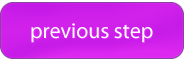
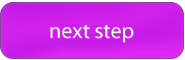
Recent Comments