How to Install Samba Server on Ubuntu
April 7, 2013 in Services
sudo mkdir /sharefolder
sudo chown -R nobody:nogroup /sharefolder/
sudo chmod 755 /sharefolder/
now lets restart the samba server
sudo /etc/init.d/samba restart
Normally at that point you should be able to access this share folder from Linux or Windows without any user credentials
NOTE!!! in older versions of samba in order to restart samba server you need to run "sudo /etc/init.d/smbd restart"
Setup Private Folder:
Next lets create a private folder only for Unix users
lets first create the a user named smbuser:
sudo useradd smbuser
lets create a password for smbuser that will be used for accessing the samba share
sudo smbpasswd -a smbuser
now the directory for that user:
sudo mkdir /smbuserdir
sudo chown -R smbuser /smbuserdir/
sudo chmod 755 /smbuserdir/
edit the samba config again:
sudo nano /etc/samba/smb.conf
add the following:
#
[smbuserdir]
comment = This is a folder accessible from smbuser
path = /smbuserdir
browsable = yes
guest ok = no
read only = no
create mask = 0755
now restart samba deamon
sudo /etc/init.d/samba restart
In order to access the share folder you need to use for username: "smbuser" and for password the password you create when you add the user.
Have Fun!
A video Tutorial is coming soon!
Pages: 1 2
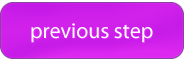

Is there another way instead of sudo?
Followed the instruction, worked first time, no problems, simple.