install latest Darktable in Debian 8
September 17, 2015 in software, Web Server
cd “./build”; sudo make install
Now Darktable is installed in /opt/darktable
Lets create the launcher. Press the “Super Key” (this one is located on your keyboard between “ctrl” and “alt”. In windows world is also called “Windows Key”)
then type “main menu”

Click on “graphics” on the left side and then click “New Item” :
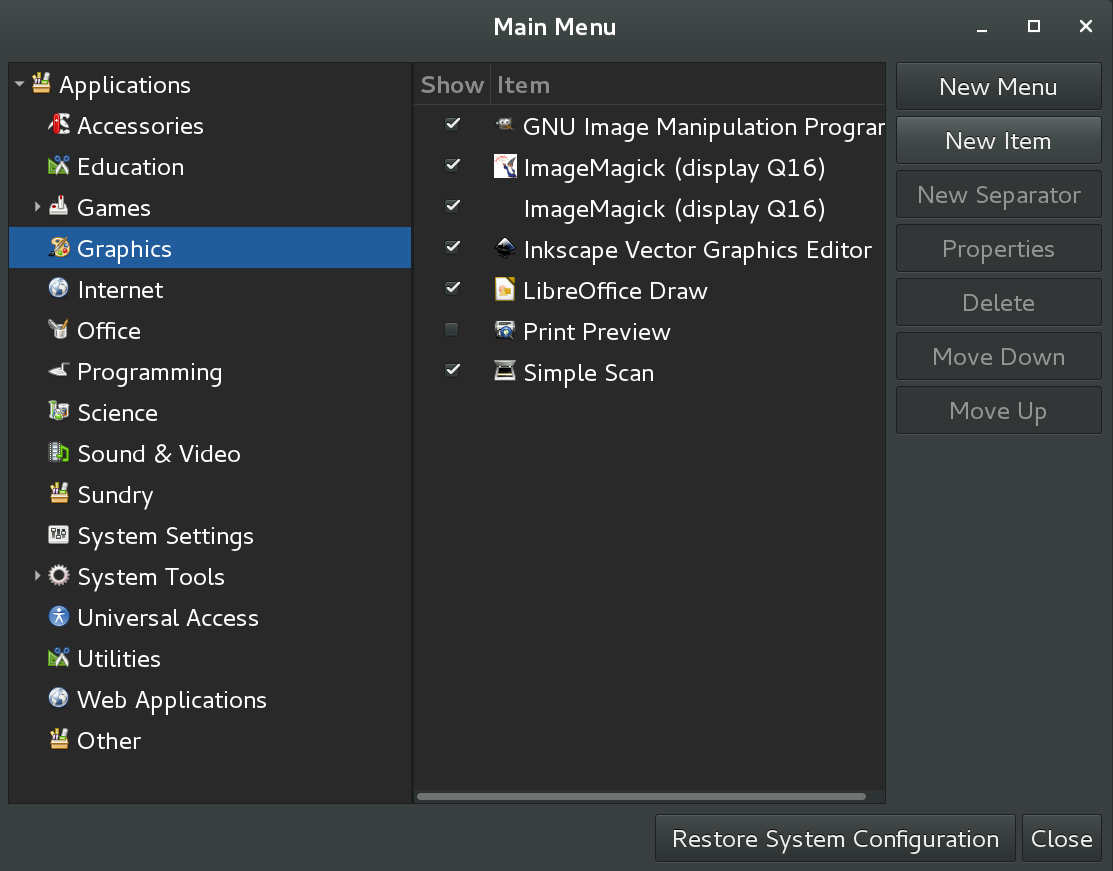
Now on the top left side there is an empty icon button press on that and navigate to:
computer -> opt -> darktable -> share -> icons -> hicolor -> 64×64 -> apps and select the darktable.png
For name use “Darktable” and for Command use “/opt/darktable/bin/darktable”
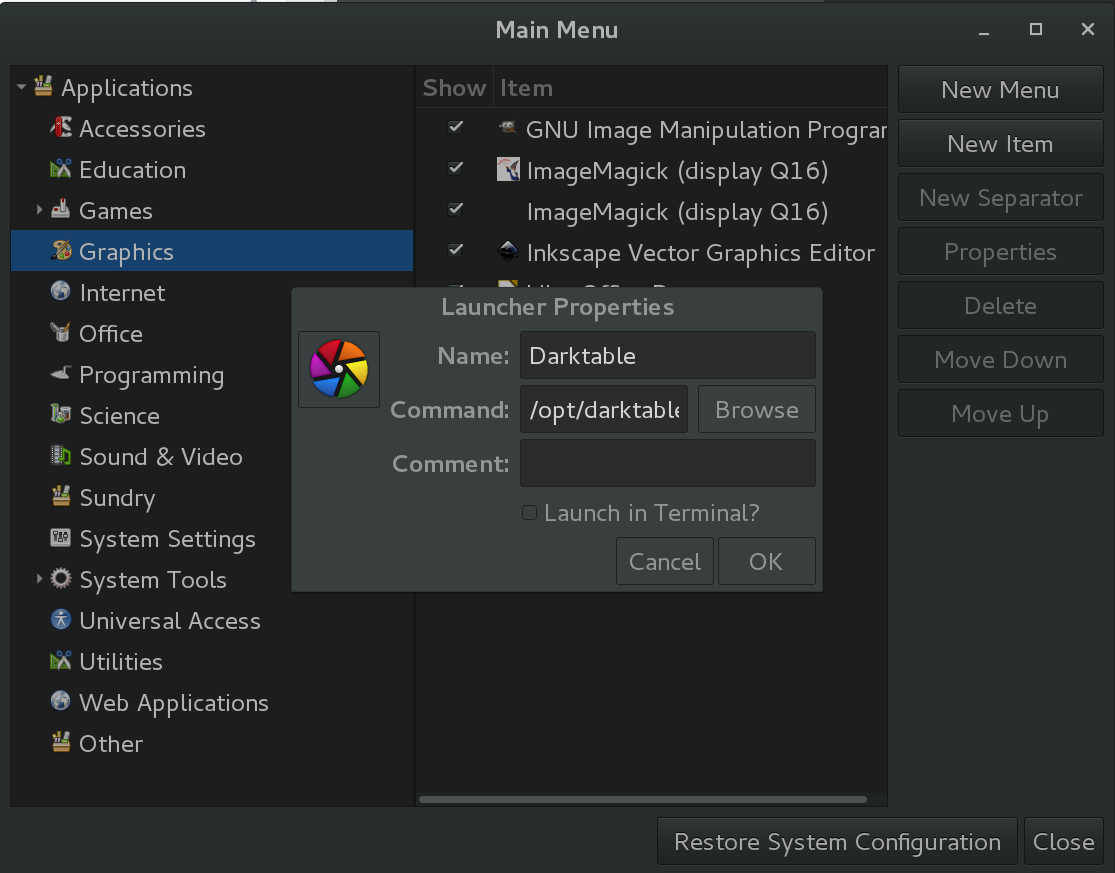
Now Darktable is installed and ready to run. To execute Darktable press the “super key” and type darktable.
Note icons might need a restart in order to appear correctly.
Pages: 1 2
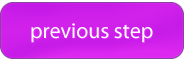
Thanks. For darktable v 2.0.5 in addition to the lines you mention I had to install the following also:
sudo apt-get install libpugixml-dev build-essential libgtk-3-dev
It worked at the end!