Install Ubuntu in VMware the easy way
October 12, 2015 in Install Ubuntu desktop edition 11.04, O.S.
Now create a user by providing the full name, the user name and the password,
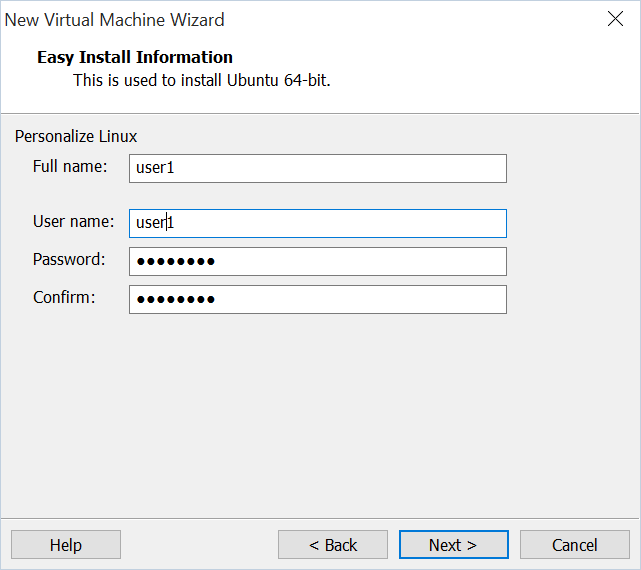
choose a name for your virtual machine and the location where the machine’s files are going to be stored. you can also proceed with the default values.
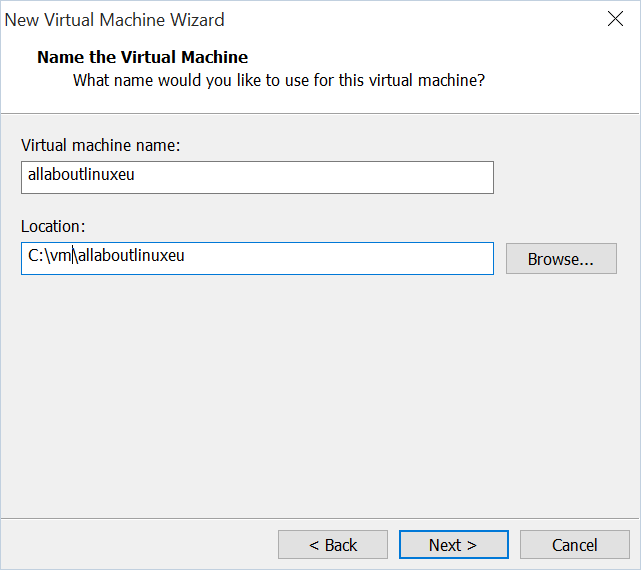
Specify who much disk space you want to provide to your virtual machine
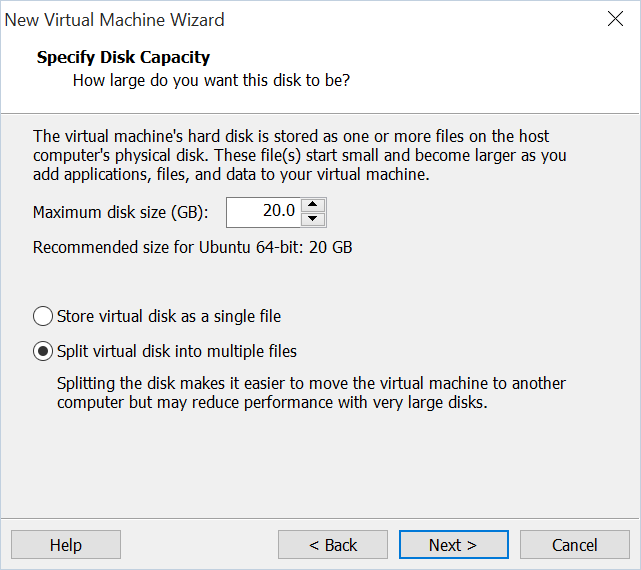
You can go to advanced settings by clicking the “Customize Hardware” button or just click “Finish” to start the installation.
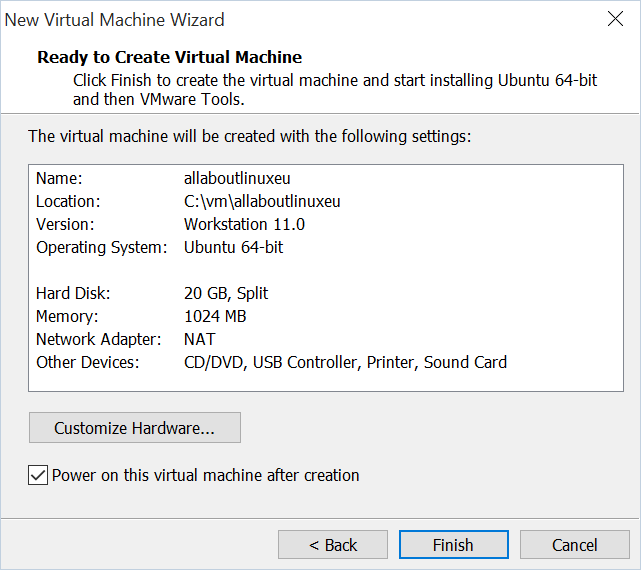
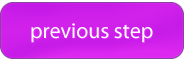
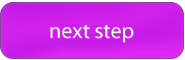
Recent Comments