Install Ubuntu in VMware the easy way
October 12, 2015 in Install Ubuntu desktop edition 11.04, O.S.
At that point you might get a message like the following, just click ok to let Vmware to change the time out values of keyboard hook.
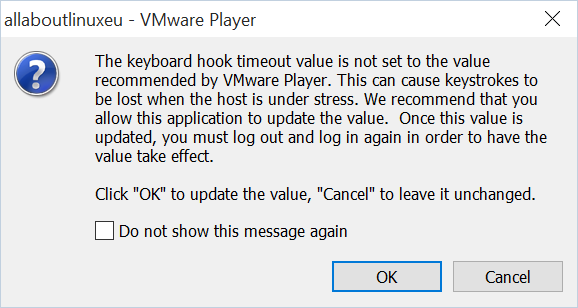
Then another windows will come up suggesting to install VMware Tools. Installation will do that automatically once the installation is finished so for now just click "Remind Me Later".
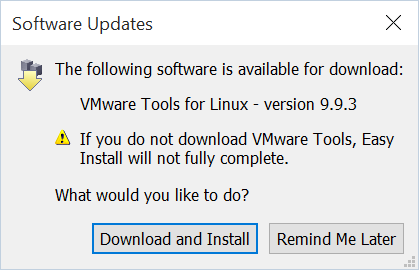
The installation will start copying files, just relax for now and wait until it is finished.
After that the machine will reboot and you will get to the "Log in" screen.
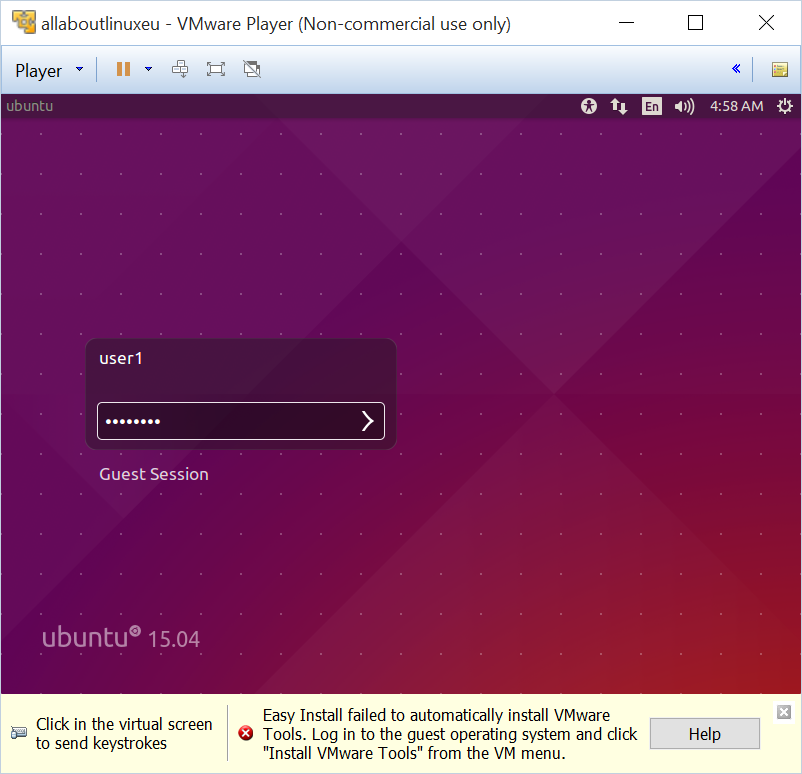
type your password and hit enter.
Enjoy your new Ubuntu installation.
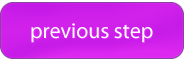

Recent Comments