How to install WordPress 3.3 on ubuntu 11.10
March 20, 2012 in CMS
How to install WordPress 3.3 on Ubuntu Part 4:
Download and extract wordpress
Now that our system is ready to host a cms like WordPress we can go to WordPress official site and download WordPress. There are more than one packages that you can download. In this tutorial I use the one with the ending tar.gz. When you download this with firefox you can find that file in your local folders /home/(your_account_name)/Downloads/
Ok now we have to copy and extract that file in /var/www/ folder. This folder is the default apache folder. To do that open a terminal and type:
cd /home/(your_account_name)/Downloads/
You should see the downloaded wordpress package in this folder if you type:
ls
Now we have to copy that file in the apache default folder. So type:
sudo cp (the name of wordpress package including the ending tar.gz) /var/www
If all was ok you can now find this file also in /var/www/ directory.
Let’s check it out. Type:
cd /var/www/
ls
you should be able to see the WordPress package and also another file index.html.
Ok now we will extract this file here by typing:
sudo tar -xvf (the name of wordpress package including the ending tar.gz)
Great, now you have a directory inside the /var/www/ with the name “wordpress”
Note!
if you want your wordpress site to be the default site of your server and appear under http://localhost you should follow the next steps.
All you have to do is to delete the index.html from /var/www/
sudo rm /var/www/index.html
And copy everything from /var/www/wordpress into /var/www
cd /var/www/wordpress/
sudo cp -r * /var/www
sudo /etc/init.d/apache2 restart
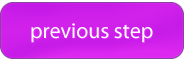
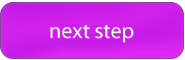
Thanks for the Tutorial and all the help you have given me in setting my site up.
Kevin
This was straight forward and helpful. Thanks for providing such a clear guide!
I used to be able to find good information from your blog posts.
tanks bro..
this posting is best help
Thank you so much! This was (is!) awesome!!! I (as a beginner!) would not have been able to install wordpress on my computer without your help! With your help it turned out to be easy!
Simple but very precise information… Thank you for sharing this one.
A must read article!
Hi there, I wish for to subscribe for this website to obtain most up-to-date updates, so where can i do it
please help out.
Hello Robert,
Please find RSS feed on the right side bar of this website or you can add in your rss feed software the link: http://www.allaboutlinux.eu/feed.
plus you also subscribe to Facebook or to youtube.
Cheers
Allaboutlinux.eu