Bash script for beginners
June 25, 2012 in Bash script
Bash scripting for beginners Part 1
What is Bash script?
A Bash script is mainly a set of commands that can be executed in a Terminal. You can create a Bash script file (filename.sh) and execute the set of commands inside that file as many times as you want. So if you want to execute a set of commands periodically then you should think “Bash script”.
Bash script is more than that. You can actually use that as a programming language in order to create small programs that can be executed in a terminal.
And as they say the most easy way to learn a language is to create a program with that language and try to improve it. (I don’t really know if people say that, but that is the way of this tutorial.
So in this tutorial i will explain how to create bash scripts while you are creating a backup program.
Lets start Bash scripting
echo Comments
To do so, let’s create some folders that we will need in order to store our scripts and backups.
Open a terminal and type:
cd ~/Desktop
mkdir bash
cd bash
mkdir code
mkdir backup
Now go into “code” folder
cd code
Just before we start the backup program let’s create first a bash script for “Hello World”, so you can understand how to create and then execute a script.
In order to create a Bash script you will just need a text editor such as “gedit”. You can use your favorite text editor but I will use gedit since this editor comes with Ubuntu.
Open a terminal and type:
gedit ~/Desktop/bash/code/helloworld.sh
enter the following text to gedit,
#!/bin/bash # Bash scripting with allaboutlinux.eu echo Hello World
press “save” and close gedit
Almost done! Now you have to make that file executable. Open a terminal and type:
chmod +x helloworld.sh
And now you are ready to execute your first Bash script. Open a terminal and type:
cd ~/Desktop/bash/code
./helloworld.sh
Now you should see “Hello World”.
Just a quick explanation of the script:
You can use “#” in order to “comment” a line. So the line “# Bash scripting with allaboutlinux.eu” is just a comment and has nothing to do with the script. there is an exception to that rule that applies to the first line that starts with “#!” this line defines which interpreter to use. in this case we use bash.
You can use “echo” in order to print something in the terminal.
If you have understood everything in this part you can go to the next part where we will start making our backup program.
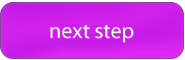
Recent Comments