Bash script for beginners
June 25, 2012 in Bash script
Bash scripting for beginners Part 2
A simple backup script
Now we will create the first version of this backup script. So what this script will do? It will create a compressed file in the backup folder from the folder that we store our scripts.
Let’s create the Bash script file as before, but now we will name that script backup.sh:
gedit ~/Desktop/bash/code/backup.sh
write the following to the gedit :
#!/bin/bash # Bash with allaboutlinux.eu tar -zcvf ~/Desktop/bash/backup/backup.tar.gz ~/Desktop/bash/code/ echo "backup saved to ~/Desktop/bash/backup/backup.tar.gz"
save and close. Now make the file executable
chmod +x backup.sh
execute that file with
./backup.sh
Just a quick explanation of the script:
The first line is comment. So no comment 😀
The second line is actually the main program it compresses a folder to a file and it works like that:
“tar -zcvf” is the tool that we use here to compress the folder followed by “~/Desktop/bash/backup/backup.tar.gz” which is the location to store the backup file with the file name, and last by “~/Desktop/bash/code/” which is the folder that we want to backup. Maybe that looks a bit complicated but if you take a good look at the script you will see that is easier than you think.
The third line is just a message which you know from the previous part.
From now on I will not explain parts of the script that already have been explained so at any time you want to check something just turn back and take a look on the previous parts of this tutorial.
Now you have a script that can run and make a backup of the folder ~/Desktop/bash/code. If you are ready let’s proceed to the next part and make our script a bit better.
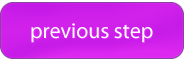
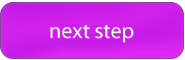
in part 6 when i am trying to execute it ,it is showing…command not found at line no 5’Quit’
Hello Gulfam wani
Thank you very much for this comment!!!
This is an encoding problem with the quotation mark.
Check the quotation mark in line 6 (LIST=”Backup Quit”)and the different quotation mark in line 8(if [ $OPT = “Backup” ]; then).
The quotation mark in line 8 is correct
The quotation mark in line 6 is NOT correct
please manually change this and then everything will work!
Thank you again!
Best Regards
Allaboutlinux.eu
Thanks it is working now…..
very interesting tutorial