How to install Drupal 7 on ubuntu
June 26, 2012 in CMS
How to install Drupal on Ubuntu Part 3:
PhpMyAdmin
In this step we will install PhpMyAdmin(more info can be found here). This is not a mandatory step and you can skip it if you know how to use MySQL commands but it will make life easier so I strongly recommend to proceed.
In order to install PhpMyAdmin you have to install first Mysql, PHP and Apache (so you have to complete Step 2 first).
Open your terminal and type the following:
$>sudo apt-get install phpmyadmin
A screen like the following will appear and now you have to choose the web server that should be automatically configured to run PhpMyAdmin(you can navigate by using the "arrow keys" and you can select by using the "spacebar key"). It is recommended to use the apache server.
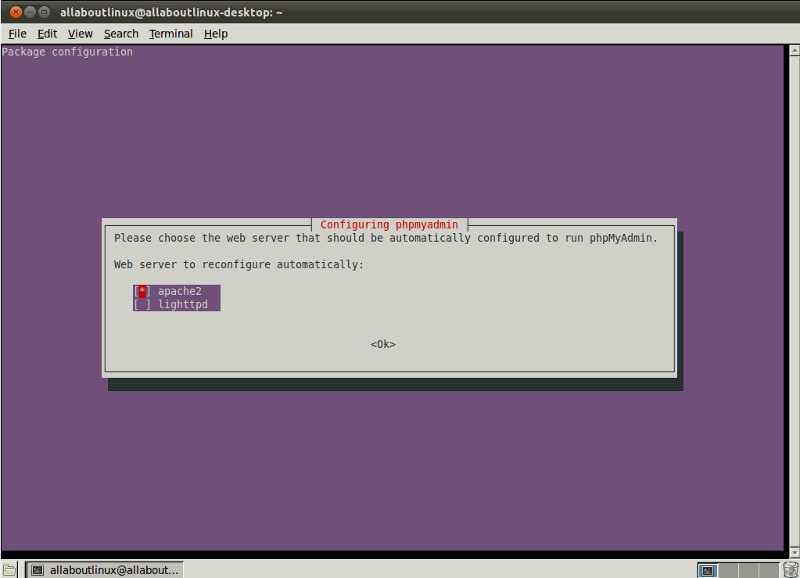
After that the a screen like the following will ask if you want to let the installation configure the database for PhpMyAdmin for you. It is recomended to click "YES" on that.
Then you have to type the MySQL root password so the PhpMyAdmin can access the MySQL.
And for the final step you have to enter a password for the PhpMyAdmin and retype it when the confirmation screen appears.
Congratulation the PhpMyAdmin is now installed into your system and you can access it by pointing your web browser at http://localhost/phpmyadmin/
For user name use "root" and for password use the one you have chosen.
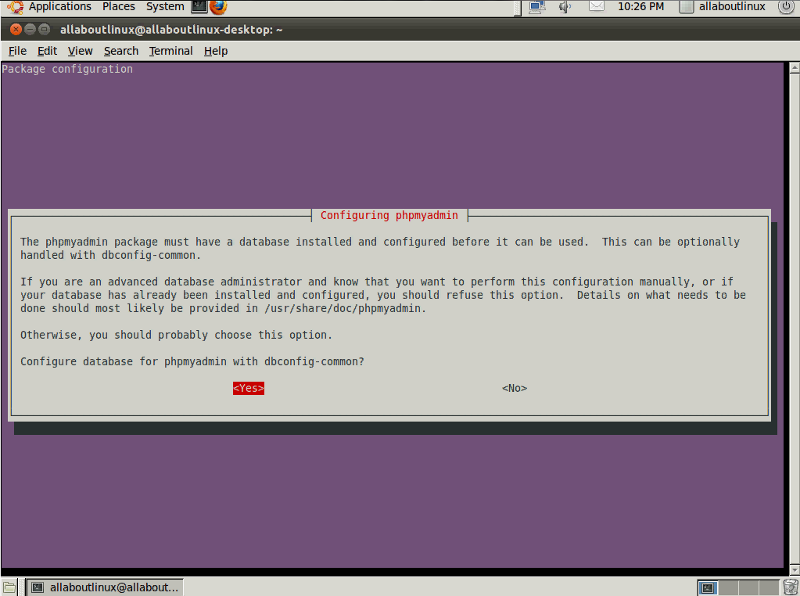
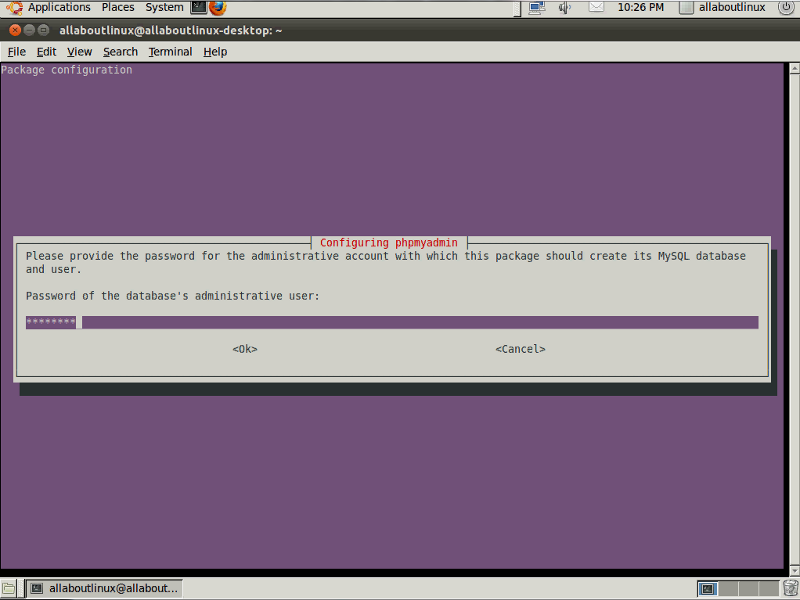
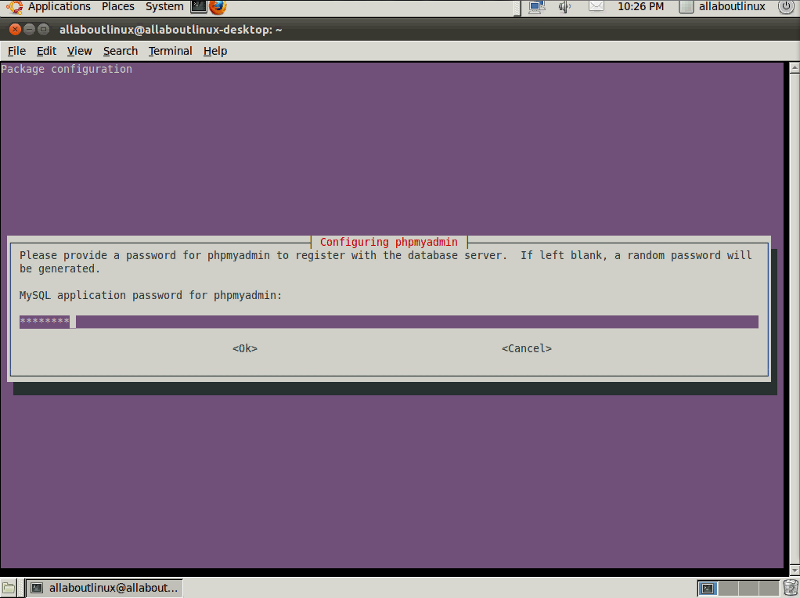
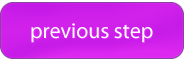
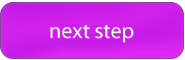

Thank-you for the tutorial, the video and the script. It went almost without glitches. I have now my first drupal website sitting on my laptop! Youhou!