Bash script for beginners
June 25, 2012 in Bash script
Bash scripting for beginners Part 4
Variables
In this part we will not make an improvement of backup2.sh but we will use some variables to make our life easier. Variables will also make scripts shorter and easier to read. Maybe you will disagree with that at the begining but you will totally agree when you will make large and complicated scripts. To do so let’s create a new script and name it backup3.sh
gedit ~/Desktop/bash/code/backup3.sh
write the following to the gedit :
#!/bin/bash # Bash with allaboutlinux.eu BKFILE=~/Desktop/bash/backup/backup.tar.gz # the desination and the filename of the compress backup folder BKFOLDER=~/Desktop/bash/code/ #the folder that we want to backup BKRESULT=~/Desktop/bash/backup/backup.txt # the destination and filename of the log file tar -zcvf $BKFILE $BKFOLDER > $BKRESULT echo backup saved to $BKFILE and the results written to $BKRESULT
save and close. Now make the file executable
chmod +x backup3.sh
execute that file with
./backup3.sh
Just a quick explanation of the script:
This is really self explained script so I will write a few words about variables. In order to create a variable you need a name followed by "=" and then the content of that variable. It is that simple. So you can create a string variable named "strvar" that will contain "Bash script for beginners" like that:
strvar="Bash script for beginners"
Or you can create a numeric integer variable named "intvar" that will contain the number "10″ like that
intvar=10
We will use more variables in the next part so you will understand that better.
In order to use a variable just put "$" in front of the name.
So if you use the "echo" command that you learned earlier followed by a variable, echo will print in the terminal the containing data of that variable. For example:
echo $strvar
it will print:
Bash script for beginners
but if you use:
echo strvar
it will print:
strvar
I hope that’s enough for variables. Let’s move on, to the next part.
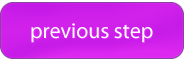
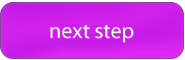

in part 6 when i am trying to execute it ,it is showing…command not found at line no 5’Quit’
Hello Gulfam wani
Thank you very much for this comment!!!
This is an encoding problem with the quotation mark.
Check the quotation mark in line 6 (LIST=”Backup Quit”)and the different quotation mark in line 8(if [ $OPT = "Backup" ]; then).
The quotation mark in line 8 is correct
The quotation mark in line 6 is NOT correct
please manually change this and then everything will work!
Thank you again!
Best Regards
Allaboutlinux.eu
Thanks it is working now…..
very interesting tutorial