Bash script for beginners
June 25, 2012 in Bash script
Bash scripting for beginners Part 7
Read
Sometimes it’s useful to let the user decide what’s the name of the backup that the script will create. So if you want to give a specific name to the backup you have to let the user type a name. So let’s create a script based on the previous one that will let the user select if he wants to add a specific name for the backup or just let the name with the date and time. To do so let’s create a new script and name it backup6.sh
gedit ~/Desktop/bash/code/backup6.sh
write the following to the gedit :
#!/bin/bash # Bash with allaboutlinux.eu DATETIME="$(date +%d.%m.%Y_%H:%M:%S)" BKFILE=~/Desktop/bash/backup/backup$DATETIME.tar.gz BKFOLDER=~/Desktop/bash/code/ BKRESULT=~/Desktop/bash/backup/backup$DATETIME.txt BKDESTINATION=~/Desktop/bash/backup/ LIST="Backup Quit" LIST2="Date-Time User-Difine" select OPT in $LIST; do if [ $OPT = "Backup" ]; then echo please chose the filename of the backup: select OPT in $LIST2; do if [ $OPT = "Date-Time" ]; then tar -zcvf $BKFILE $BKFOLDER > $BKRESULT clear echo backup saved to: echo $BKFILE echo and the results writed to: echo $BKRESULT exit elif [ $OPT = "User-Difine" ]; then echo "Please specify a name for the backup" read FILENAME tar -zcvf $BKDESTINATION$FILENAME.tar.gz $BKFOLDER > $BKDESTINATION$FILENAME.txt clear echo backup saved to: echo $BKDESTINATION$FILENAME.tar.gz echo and the results writed to: echo $BKDESTINATION$FILENAME.txt exit else clear echo bad selection exit fi done elif [ $OPT = "Quit" ]; then clear echo Backup aborded by user exit else clear echo bad selection exit fi done
save and close. Now make the file executable
chmod +x backup6.sh
execute that file with
./backup6.sh
Just a quick explanation of the script:
Here we have added a new variable with the name "LIST2″ in order to create a new "select". You already know that from the previous part of this tutorial.
When we need an input from the user we have to use the "read" command. When this command executed by the script it will wait an input from the user. It’s useful to use an "echo" command before the "read" command in order to give a sort explanation to the user of what the script is waiting from him. You can see that in my script:
echo "Please specify a name for the backup"
read FILENAME
after the "read" you have to type a variable so the read command can store the input of the user. This variable can be used just like normal variables.
Take a close view of the script. I believe that you will not have a problem to understand that script now.
Let’s go to the next part.
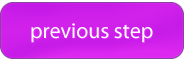
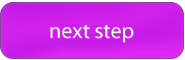

in part 6 when i am trying to execute it ,it is showing…command not found at line no 5’Quit’
Hello Gulfam wani
Thank you very much for this comment!!!
This is an encoding problem with the quotation mark.
Check the quotation mark in line 6 (LIST=”Backup Quit”)and the different quotation mark in line 8(if [ $OPT = "Backup" ]; then).
The quotation mark in line 8 is correct
The quotation mark in line 6 is NOT correct
please manually change this and then everything will work!
Thank you again!
Best Regards
Allaboutlinux.eu
Thanks it is working now…..
very interesting tutorial